
 We start with that we understand how working patterns shop of Vera Olkhovskaya.
We start with that we understand how working patterns shop of Vera Olkhovskaya.
Or, without clarifying the details, we make out a trial order that to see in practice how all works.
For those who buys patterns from the phone, I highly recommend using the "full version" of the site.
So, choose the pattern of the dress or another, we find the red button "Buy" and click on it.
Then follow the red buttons: "Continue" or "Basket" - decide for yourself! If you need only one pattern or a test order, better click on the "Basket".

 And we fall into to the page, where we check the quantity and see if something was wrong in the basket.
And we fall into to the page, where we check the quantity and see if something was wrong in the basket.
Number of electronic patterns (on this site all patterns in the form of files, the format of which is PDF) must be equal to "One".
You do not need two identical files, is not it? If there was a deuce by chance, correct it by one and click on the button update
(two blue arrows in different directions, as a sign of Pisces) that was the correct amount of the bill.
And we again appeal to the red buttons: "Continue shopping" or "Сheckout" ...
 If we proceed to ordering, then you be offered to enter your e-mail, at which you will receive a link for downloading the purchased pattern after payment.
If we proceed to ordering, then you be offered to enter your e-mail, at which you will receive a link for downloading the purchased pattern after payment.
The name can be entered any and before again pressing on the red button, we check on correctly writed of e-mail.
Next will be the most interesting - the choice method of payment and a comment for the Admin (you may - not fill in and - add a smile).
Yes, it is desirable early to know which payment method is the best, convenient, profitable and safe.
And again the red button is "Confirm order".
Clicked this button, you automatically sent a copy of the order to your e-mail.
 Save it just in case, since you can use the order number if you want to ask a question on it or get confused with payment or with the download.
Save it just in case, since you can use the order number if you want to ask a question on it or get confused with payment or with the download.
The last red "go to pay" button means that you temporarily leave the website of the Vera Olkhovskaya pattern store and go to the payment system for payment you get a purse or card number.
What will happen after payment? How do you get paided pattern?

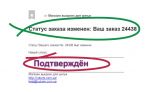 And happening follow: You will receive else two letters. One will be confirmed with a confirmation of payment, and the other with link for download and a link to the instructions for printing patterns at home conditions in three clicks on A4 sheets.
And happening follow: You will receive else two letters. One will be confirmed with a confirmation of payment, and the other with link for download and a link to the instructions for printing patterns at home conditions in three clicks on A4 sheets.
Now you know why it is so important to write the correct e-mail, even if you make out a trial order.
What do if you cannot downloaded it? In this case, you have an order number - remember the copy of the order that came to your e-mail? Answer at this letter and state that you cannot download it. And our Admin will come to you for help!
And the last thing that you should pay attention.
 If you pay the patterns "on a Privatbank card" or "to WebMoney", or perform a SWIFT payment, it is advisable to reminde about yourself, because these orders are processed not by a "robot", and a person. Simply, respond to the letter-order, which sended on your e-mail and write - that you paided it and waiting for it!
If you pay the patterns "on a Privatbank card" or "to WebMoney", or perform a SWIFT payment, it is advisable to reminde about yourself, because these orders are processed not by a "robot", and a person. Simply, respond to the letter-order, which sended on your e-mail and write - that you paided it and waiting for it!
Guarantees:
https://passport.webmoney.ru/asp/certview.asp?wmid=303854963468
All of the paided goods will be delivered to you in compulsory form.
Vera Olkhovskaya is a personified participant of the electronic payment system Webmoney with a personal certificate. Information about the certificate you can see on the link below:
On this page, by clicking on the link "View attestation history" you can check availability or absence claims to us in this system.


 Присоединиться к моему сообществу в Viber...
Присоединиться к моему сообществу в Viber...











